Bem-vindo ao Ensino Lusófona
Welcome to Ensino Lusófona

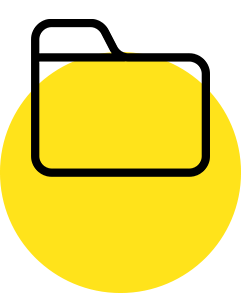
Professor ID number
Your Professor ID number will be sent to the e-mail address you provided. Once you have received your number, you must access netPA and obtain/recover your password. Find out how in Central de Ajuda
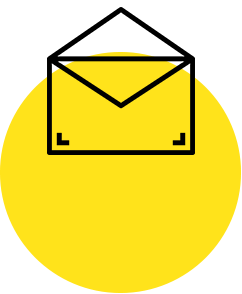
Institutional E-mail
We have already created your institutional email
You can forward emails from your new email account to another one you already have. Find out how by following this tutorial.
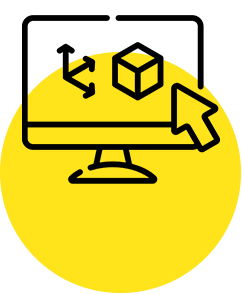
Managing Academic Activity
You can now access the platforms designed to support academic activity:
- Portal do Colaborador
allows you to enter and update your personal details, submit representation expenses, book holidays, access your payslips, annual tax return, etc.
- Netpa
where you can record summaries up to 60 hours after the end of the lesson, post grades and record student attendance.
- Moodle
allows you to make teaching materials available, hand in assignments, take tests, manage interactions with students, among other functionalities that are available.

Association of Ciência Vitae ID with the Universidade Lusófona
- Step 1: Access the docente file;
- Step 2: Choose the option Edit "ficha do docente";
- Step 3: Add your Science ID and save;
- Step 4: Follow the link to associate your profile with Universidade Lusófona.
Additionally, if you have Orcid, please add it.
If you have any questions, read the tutorial or send an email to
* CIÊNCIA VITAE IS THE NATIONAL SCIENCE CURRICULUM MANAGEMENT SYSTEM. YOU CAN FIND OUT MORE AND CREATE YOUR OWN.
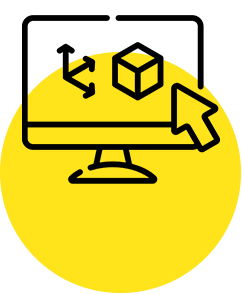
Productivity Software
On the click.ulusofona portal you can find information and ways to access the resources and technologies we offer for distance learning and collaboration.
You have a Microsoft account with free access to the tools available in the latest version of Office 365 and unlimited space in the cloud via OneDrive.

Intranet
To access the Intranet, use your email address:

Benefits
Find out about the benefícios and advantages of being part of the Lusófona team. Car parking is available on Campus, subject to availability.
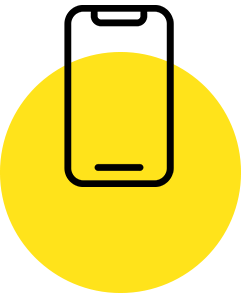
Lusófona Docentes
The APP Lusófona Docentes, available for IOS and Android, allows you to access a range of daily tasks, such as consulting and submitting summaries, consulting the timetable and viewing the teacher’s work distribution.
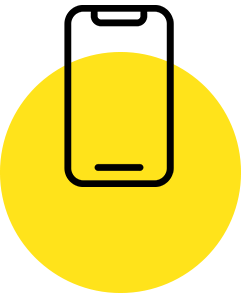
Professor ID Card
The Professor´s card identifies you inside and outside the institution. It can be issued at any Caixa Geral de Depósitos branch on request. Simple ID cards, without associated accounts, can be collected from the HR Department (after contacting these services). Cards with associated accounts and ATM functionality will be sent to the teacher’s residence.

Kuadro Space (Teacher Space)
The Kuadro Space, located inside the Campo Grande Campus and available every working day from 9am to 10pm, is an area dedicated to planning teaching activities, developing knowledge, encouraging collaboration, sharing ideas and stimulating innovative research activities.

PUI
The PUI (Single Point of Information) is located on Floor 0 of Building C. The key service for offices and classrooms is open 24 hours a day. The room service is open every working day from 07.45 to 21.00.

Contact details
For the academic community’s contact details, please consult the Diretório.

Need help?
For more infornation please check the FAQ.